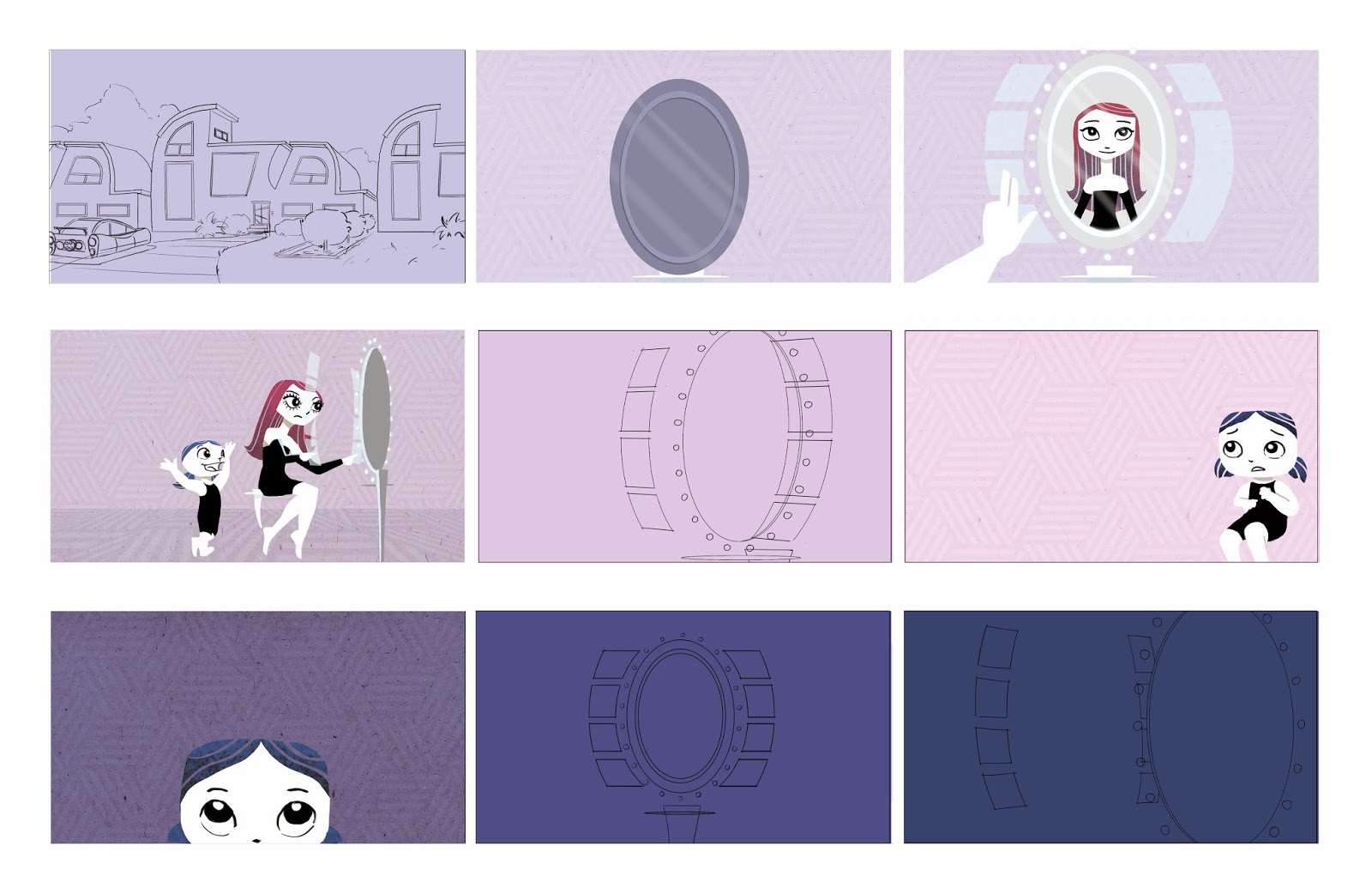Friday, February 28, 2014
Wednesday, February 26, 2014
Shot 4
Hey guys, so heres shot 4 with the new background. I moved deb and jess in a bit and moved jess up higher than she was before (i put her in the first few frames for reff). Thats the position i plan on having jess raise up to. Please let me know what you guys think! Also this is just keys, super duper rough.
Scene 7
Hey guys,
Here's a rough pass of what could happen with the extra screen idea. For those who weren't there, one of the Adobe guys suggested a new screen could come up as she's messing with vanity. This is super rough so of course there's a lot of things that could be changed, she can take a little longer to realize there's another screen, or see it then just go for it because she's excited, and she could stay longer at the new screen pressing more buttons as well but I wasn't sure how much longer we wanted to make this shot. I can also get a better idea once we design the new screen and choose its placement if we decide to go with it. So yea, any ideas or thoughts let me know!
Monday, February 24, 2014
Animatic for tomorrow 2/24
Hey Guys,
This is where the animatic is at the moment. I've changed a few little things added some boards here and there and changed some sounds. I'll be doing more editing to the sound fx and overall audio mix before the presentation, but I thought I'd post an update:
This is where the animatic is at the moment. I've changed a few little things added some boards here and there and changed some sounds. I'll be doing more editing to the sound fx and overall audio mix before the presentation, but I thought I'd post an update:
Scene 2 test
Hi, here's an update on my scene. I changed the timing a little bit from how Nick had it. Please let me know what you think/if you have any suggestions. Thanks!
StyleTest/ColorScript for tomorrow
Whew.. This takes longer than I thought. Open for feedback for Friday's presentation, but this is what I got for tomorrow..
Oops, almost forgot about the second version with no lines on the hair..
Attempt at House/Establishing shot
Here's my go at designing the opening shot. Environments aren't my strongest area, but I needed to give it try.
Super simple graphic shapes right now, definitely thinking there should be more detail moving forward.
Super simple graphic shapes right now, definitely thinking there should be more detail moving forward.
Style Test
Hey, guys! So, here's something I did. I'm still trying to figure out how to change Debra's face with the make up and still have it look like her...lol. And the background is tough to not make it look like circuits. But I will take another pass at it before the end of the night. Any feedback would be great. :)
Style Tests
I like that the other viz dev artists are doing with Debra's colors being warmer and Jessica's colors being cooler. Maybe in the first part of the film, Debra, (the main focus) is the warmest object on screen. As her make up and hairstyles get crazier, the colors go cooler. When she leaves, she turns out the light, making the whole room cooler and leaving Jessica, (the new focus) the warmest object.
(Also I'm not sure which folder on the server these should go in?)
Intro/Credits Music
https://www.dropbox.com/sh/sgrsroy624msmn6/nN05Ad2R5W
These are little ditties that my good buddy Aadith came up with. Please give them a listen and comment (let us know if you think they fit and/or what could be better). Also, he has access to plenty of royalty free music if you guys just want him to send us a variation of prerecorded stuff.
These are little ditties that my good buddy Aadith came up with. Please give them a listen and comment (let us know if you think they fit and/or what could be better). Also, he has access to plenty of royalty free music if you guys just want him to send us a variation of prerecorded stuff.
Style Test / Color Script
Hi guys, so this is the style guide / color script I've been working on based on Lauren's guide. Let me know whether or not I'm going in the right direction. I'll finish this by tomorrow for sure.
Sunday, February 23, 2014
Shot 2 for Animatic
Here's what I got lookin good for the Adobe check on Tues. Didn't have time to get to the new foundation animations yet, but this will work for now.
I'm posting this full res to the server now. It's under PROJECTS_DO NOT DELETE/Adobe_Debra/UI.
Saturday, February 22, 2014
Style Test 2/22
Following Lauren's tutorial on style. I painted my own texture. It takes more time but it makes it easier to get subtle color change and controlled shapes to fit each layout.
Style Test Tutorial & Assignments for Viz Dev 2/22
Hey Viz Dev Team!
We have picked a style direction we are going in! Each of you will be doing AT LEAST ONE finalized style test. You may pick any shot from the animatic to illustrate.
Take the following image, and make it better! We want a final style test to see what the the film will actually look like when it's all done. Refer to the following image, and follow the tutorial closely to maintain consistency. Characters skin are always white, and clothes are black. Think pink, lavender, periwinkle, and gray blue as far as the overall color scheme. Warm against cool and Vive versa. Keep the background light and desaturated so the characters pop. You have some room to vary your colors and the background design. The background design should be line work (not shapes) and should have a loose hand drawn quality to it.
Please have your style test completed by Monday 9pm 2/24. We are going to show our progress to Adobe Tuesday morning, so make them great!
Let me know if you have any Questions! Fire It Up!
-Lauren
1. Create Your Background Color
2. Create a layer for your floor plane
3. Create a Layer for your wall plane
4. Block in your character (White)
5. Add Features
6. Block in hair color
7. Use easer tool to create designs in hair (this step is optional based on what scene your working on)
8. Block in dress shape (black)
9. Add texture behind character and on top of the background shapes
Here is the texture I used:
10. Put it on "Pin Light"
11. Select the following brush
12. Select a darker color for heir texture
13. Lock transparent pixels for the hair layer and DAB the brush to create the texture
14. Keep dabbing and building up
15. Add back ground design on top of background layer. Take shape language and inspiration from circuit boards. Design door frames, picture frames, furniture, whatever floats your boat. Remember, hand drawn line work, and keep it light!
DEADLINES
Hey Crew,
I've updated the schedule and we have new Deadlines! Yay!
Style Test Deadline Monday Feb 24th
- We want to have up to date style tests to show Adobe when they come on Tuesday morning (the 25th) so have your tests posted to the server by 9pm on Monday night. We'll then have a chance to look them over and pick the most appropriate to show Adobe.
Backgrounds Deadline: March 7th
- We can start backgrounds this week. Typically 2 weeks for backgrounds would be too little time, but I think with the minimalist backgrounds we are going with shouldn't take too long to produce.
Rough Animation Soft Deadline: March 14th
Hard Deadline: March 21st
- You should be DONE with your rough animation by the 14th, the deadline for the 21st is for those last few fixes and shots that are 90% there but need those last tweaks.
March 21st is the last day before SPRING BREAK, so we need to be done with rough animation before then.
Animation Clean Up
- Clean up will be starting on March 8th (the day after our original wrap date) for those shots that are done by that time. Clean up will carry through to March 31st however as people finish up their shots and transfer to the clean up stage.
Finished Film Deadline: April 4th
- Compositing will roll with the deadlines as shots are finished and cleaned up. Final Edit will start on March 24th and go until the final Deadline. Clean up should be completely finished by March 31st to allow time for the final edit.
Let's do it!!!
-Keith
I've updated the schedule and we have new Deadlines! Yay!
Style Test Deadline Monday Feb 24th
- We want to have up to date style tests to show Adobe when they come on Tuesday morning (the 25th) so have your tests posted to the server by 9pm on Monday night. We'll then have a chance to look them over and pick the most appropriate to show Adobe.
Backgrounds Deadline: March 7th
- We can start backgrounds this week. Typically 2 weeks for backgrounds would be too little time, but I think with the minimalist backgrounds we are going with shouldn't take too long to produce.
Rough Animation Soft Deadline: March 14th
Hard Deadline: March 21st
- You should be DONE with your rough animation by the 14th, the deadline for the 21st is for those last few fixes and shots that are 90% there but need those last tweaks.
March 21st is the last day before SPRING BREAK, so we need to be done with rough animation before then.
Animation Clean Up
- Clean up will be starting on March 8th (the day after our original wrap date) for those shots that are done by that time. Clean up will carry through to March 31st however as people finish up their shots and transfer to the clean up stage.
Finished Film Deadline: April 4th
- Compositing will roll with the deadlines as shots are finished and cleaned up. Final Edit will start on March 24th and go until the final Deadline. Clean up should be completely finished by March 31st to allow time for the final edit.
Let's do it!!!
-Keith
Friday, February 21, 2014
UI LAYOUTS FOR SHOTS!!!
UPDATE: Blogger shrinks big images, so if you download these images from here, they will be 1600X900 (not 1920X1080). So, I added red strokes around these images so that you can line them up to your frame easier. If you match the outside of the red line to your frame it should be exact.
Unless there is an issue, these will be the final UI layouts for the animation. The buttons on the left are menu buttons, and the empty container on the right is where lists are displayed (hairstyles, eyes, etc.), so MOST OF THE TIME, Deborah will be scrolling and picking from the list.
SHOT 2 AND 6
SHOT 3
SHOT 4
SHOT 7
Please reference these! They are also on the server under PROJECTS_DO NOT DELETE/Adobe_Debra/UILayouts. Thanks guys!
Unless there is an issue, these will be the final UI layouts for the animation. The buttons on the left are menu buttons, and the empty container on the right is where lists are displayed (hairstyles, eyes, etc.), so MOST OF THE TIME, Deborah will be scrolling and picking from the list.
SHOT 2 AND 6
SHOT 7
Please reference these! They are also on the server under PROJECTS_DO NOT DELETE/Adobe_Debra/UILayouts. Thanks guys!
Shot 1 Timing Test and Scan Tests
Thursday, February 20, 2014
How To Hover
Hey guys, so we should probably all agree how we want Jessica's hover boots to work, just so that how she moves when she uses them is consistent in every scene. I was thinking that it might be appropriate if there was just a little bit of overshoot and then settle after each boost/use of boot. Nothing too crazy, just a little subtle kind of thing.
Or, we could have her feet at an angle as she activates them, and then have her feet return to a sort of "neutral" position when she is no longer asking them to move.
Kind of like in this video: http://www.youtube.com/watch?v=xDkTXeS7TLY
Let me know what you guys think or how you've been imagining Jessica's boots!
-Batia
Or, we could have her feet at an angle as she activates them, and then have her feet return to a sort of "neutral" position when she is no longer asking them to move.
Kind of like in this video: http://www.youtube.com/watch?v=xDkTXeS7TLY
Let me know what you guys think or how you've been imagining Jessica's boots!
-Batia
newest house painted
Hi guys, so this is the newest house painted in the style of Foster's Home for Imaginary Friends. With and without texture overlay. Thoughts?
A still from Foster's Home for Imaginary Friends:
line drawing:
For Tomorrow 2-21
Hey Guys,
I'm not sure I'll have time to put all the progress into the animatic tonight.
It also occurred to me that people may want to work later (than 8pm) on their shots and therefore
the progress won't match with what is in the animatic.
So be sure to post progress individually to this week's folder on the server (in 118B_Production)
Let me know if you have any questions
-Keith
I'm not sure I'll have time to put all the progress into the animatic tonight.
It also occurred to me that people may want to work later (than 8pm) on their shots and therefore
the progress won't match with what is in the animatic.
So be sure to post progress individually to this week's folder on the server (in 118B_Production)
Let me know if you have any questions
-Keith
more styles
Hi guys. I took your comments into consideration, and this is what I came up with. First row is still the same style with the fadeaway but more contrast between character and background. Second row is the same style but with colored in outfits. The third row is closer to Gruau style that we were thinking of going for earlier in the process.. Edgar gave me feedback earlier the the stripe dress on bottom left corner (#7) might be too complex.. What do you guys think? Would any of these work?
Gruau Reference for #7,8,9 (bottom row)
Subscribe to:
Posts (Atom)